Editor Datetime keyInput working
Editor Datetime keyInput working
This is an odd one that I can only replicate on Chrome (Firefox works fine).
I have a datetime field in my datatable. When I select a row and edit it, I get the edit modal and can edit the date field.
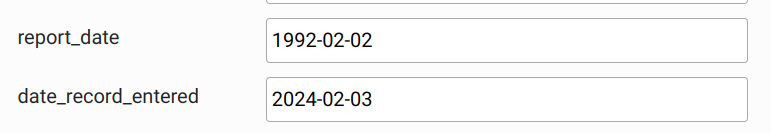
On FF, I can highlight that input field, delete it, and then manually type in a date like 1999-02-01.
Without clicking anything else, I can hit Enter or click on the Update button in the modal, and the correct values are sent to the server.
If I do the same thing in Chrome (Version 123.0.6312.86 (Official Build) (64-bit)), the new value does not get passed for some reason.
I've found that if i manually enter a value, then tab to the next field, and then click update, it works.
If I manually enter the date, then click in the input field again it will pop-up the date picker, and then clicking update, it works.
If I manually type in a date and immediately click Update (or hit Enter), it does not pass the new value.
Any ideas or thoughts about how to handle this?
My users often just select that field and type in a date manually.
Replies
Odd, I'm not seeing here on Version 123.0.6312.58 (Official Build) (64-bit) Ubuntu. Does it reproduce for you on that page?
Colin
@colin - I actually tried it out on that page also and couldn't reproduce. (Although I did find a weird display bug with the datepicker I'll try to report separately).
I'm in the process of trying to spool up an example that I can reproduce with on live.datatables.net.
This here might be a good starting point - it's a standard Editor setup.
Colin